Transactional Flow With Payment via Merchant QRCode
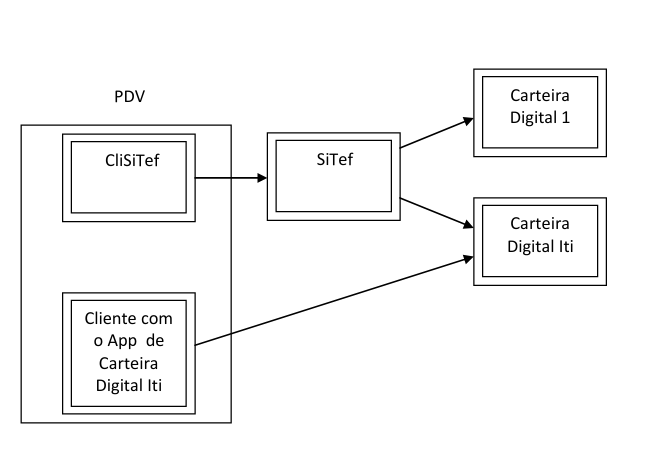
How does the flow with Establishment QRCode work? The flow to be followed should be this:#
1.1- Customer chooses to pay with Iti Digital Wallet (image 1)
1.2 - After CliSiTef requests the necessary information, such as value, payment method and number of installments, among others, the transaction goes for processing at the Iti Digital Wallet. In the meantime, CliSiTef returns a QRCode string from the Establishment to be displayed by commercial automation* (or displayed the QRCode of the Establishment on the pinpad, if it has display capacity; or the Establishment has a paper printed with the QRCode).
In this case, CliSiTef returns command 50 (see item 10) with the QRCode string; the same should be converted into QRCode (image) and displayed on the POS screen.
Note 1: the QRCode formatting string will only be returned if the POS informed that it knows how to handle QRCode (item 4.1.3) and whether the Iti Digital Wallet allows the return of the string (this may occur if the authorizer does not be configured to return the string).
Note 2: CliSiTef does not have a screen to display the QRCode, therefore commercial automation is the one who must make this display (from the string provided by CliSiTef) if it is of interest to the Establishment Commercial and there is no compatible pinpad for your display.
Note 3: the display of the QRCode on the screen by the POS must not block the processing of the transaction, or that is, the process must be continued by the ContinuaFuncaoSiTefInterativo function (command 50 is not blocking), allowing the transaction on CliSiTef to continue until completion, that is, until it returns a value other than 10000.
Note 4: if the POS does not yet have any QRCode processing treatment (most commercial automations already handle QRCode for printing Electronic Invoice/SAT/MFE), we suggest using from the libqrencode library (https://fukuchi.org/works/qrencode) to transform the string into QRCode properly in conjunction with libpng (http://www.libpng.org/pub/png/libpng.html) to generate the image.