Continuation of the iterative collection process
This function must be called continuously until there are no more information to be exchanged between the application and CliSiTef (this is, as long as its return is equal to 10000), as described in results returned by it. The activation format is as follows:
int ContinuaFuncaoSiTefInterativo (Command, FieldType, MinimumSize, MaximumSize, Buffer, TamBuffer, Continues)
ASCII Interface
ContinuaFuncaoSiTefInterativoA (Result, Command, FieldType, MinimumSize, MaximumSize, Buffer, TamBuffer, Continue)
| Parameter | Type | Standard interface | ASCII Interface | Description |
|---|---|---|---|---|
| Result | Output, by value | Not used | Fixed 6 | Contains the result of the response to the routine call. |
| Command | Output, by reference | int * | Fixed 12 | Contains in the return: 0 → if CliSiTef is returning any data relating to the transaction in the Buffer field <> 0 → indicates the Next Command to be executed by the application. Valid commands are described in Command Code Table |
| FieldType | Output, by reference | long * | Fixed 12 | Contains the code for the type of field that the automation should handle. The existing types are described in Table of values for FieldType |
| Minimum Size | Output, by reference | short * | Fixed 6 | When the Command is a data collection, it contains the Minimum size of the field to be read |
| Maximum Size | Output, by reference | short * | Fixed 6 | When the Command is a data collection, it contains the Maximum size of the field to be read |
| Buffer | Entry and Exit, by value | char * | Variable | Data transfer area between the application and CliSiTef. It must be at least 20,000 bytes. If automation is not sending data to CliSiTef, this field must be passed empty |
| TamBuffer | Entry, by value | int | Fixed 6 | Size of the area reserved by automation for the Buffer field |
| Continued | Entry, by value | int | Fixed 6 | Contains instructions for CliSiTef regarding the Command executed according to the following coding: |
| 0 → Continue transaction | ||||
| 1 → Returns, when possible, the collection to the previous field | ||||
| 2 → Cancels the current bill payment, keeping previous ones in memory, if any, allowing such payments to be sent to SiTef and even allowing new payments to be included. Return valid only on collections of amounts and due date of a bill payment. | ||||
| 10000 → Transaction continues, see note below | ||||
| -1 → Closes the transaction |
Note: As the field requested by the routine does not always need to be read in the At the time of the request, the routine accepts the value 10000 to indicate that the field was not collected at that time but previously, in the moment of closing the sale.
A typical example of this situation occurs when the automation has already closed with the customer a form of payment in installments using a credit card. In this If automation can, at the moment field collection is requested to read the number of installments, then return the previously agreed number without capture this user data.
Note that in this form of use it is essential that the data is presented to the operator who must confirm its veracity before It is routine to return it to CliSiTef.
Also note that this form of use is not mandatory, and the Automation always capture screen data. Use of this feature may change the collection flow or any rule defined by the flags, so before using them, consult the Software Express Support department who will verify the need prior authorization by the flags.
Upon return, the routine returns the same values as the Payment routine. In addition to these values, the function returns the value 0 (Zero) to indicate that the requested function was completed successfully (e.g. if is a payment, it was approved by the administrator).
It is important to point out that the call that starts the iterative process (the one that is made after the value 10000 has been received in the call of a Payment, Management function, etc...) must be done with Command, FieldType, MinimumSize, MaximumSize and Continues containing the value 0 (zero).
Also note that commercial automation must be in a loop calling the routine described here until she receives a result different from 10000 or the automation itself stops continuing the process, as shown below:
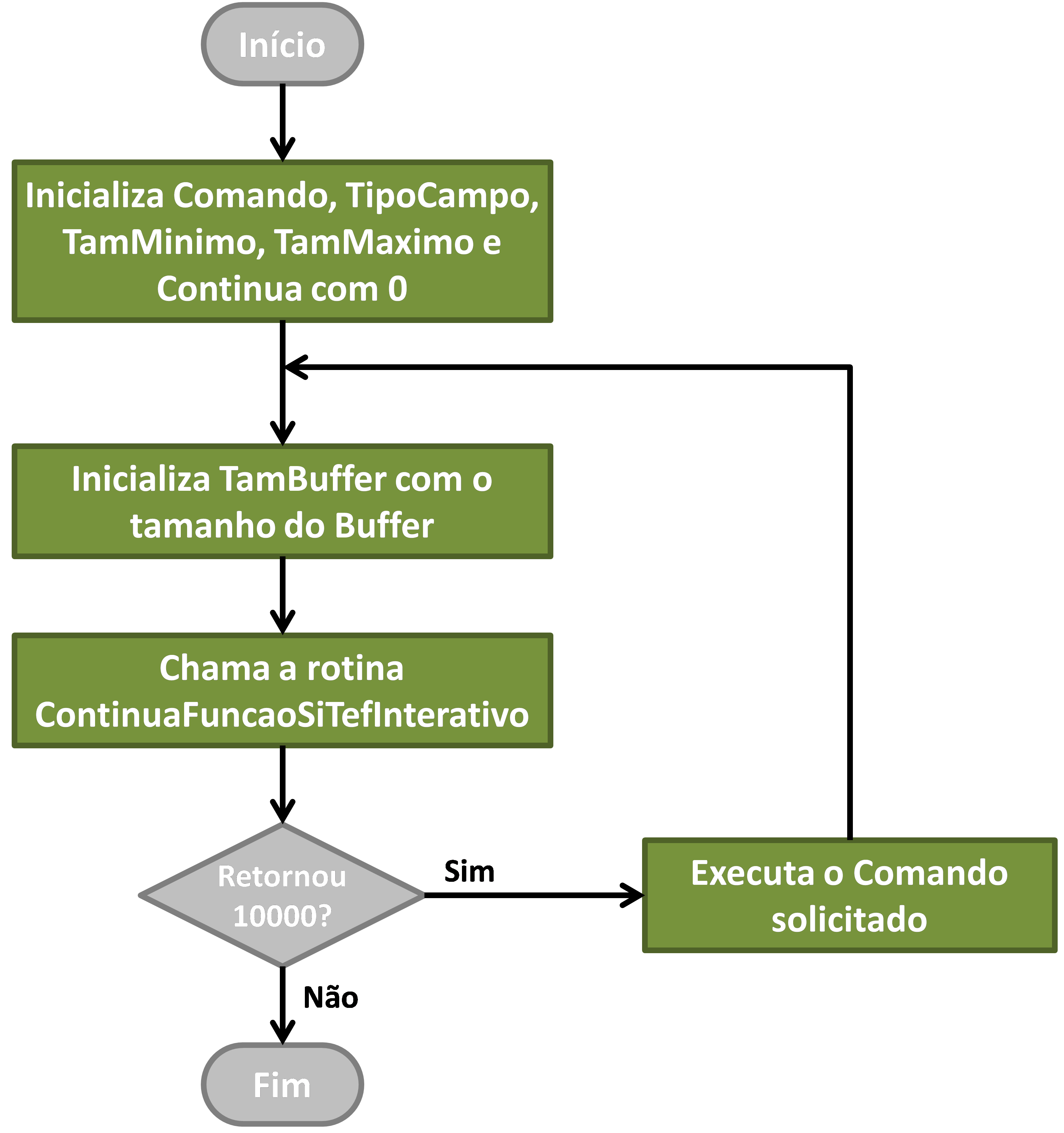
If the automation wants to close the collection process, it must, necessarily call the routine ContinuaFuncaoSiTefInterativo passing --1 (minus one) in the Continue field. If the process of collection should continue, it should not modify any of the fields filled by CliSiTef except for the Buffer which, in the new call, must contain the collection result (if Command different from 0) or the original data if Command came with 0. Note also that even if the Buffer contains a field collected by automation, its size must be recommended by this document as it will contain, upon return, new data provided by the routine.
Note that the Buffer field may have been filled in by the routine with some data to be memorized, displayed on the display or for another reason, according to what is specified in the description of each command that the automation application must handle.
IMPORTANT: It is mandatory that the automation ALWAYS collect fields not treatable by her, that is, if she receives some code in pinpad error
that she is unaware of or does not wish to treat, that the information is captured by the operator typing the requested information.