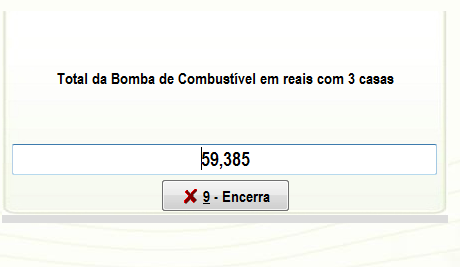Floating Point
How automation tells CliSiTef that it knows how to handle fields with dots floating
Treating fields with Floating Point requires a procedure executed in conjunction with automation.
For Clisitef to carry out this procedure, which will be described below, it is necessary for the automation to inform Clisitef that it is capable of treat it. To do this, the automation must pass the string below into the "ParametrosAdicionais" parameter when executing the function ConfiguraIntSiTefInterativoEx.
[TrataPontoFlutuante=1]
If this parameter is omitted and SiTef requests field collection with Floating Point, CliSiTef will ask the automation to display the message: "Ponto Flutuante nao Suportado pelo PDV".
Procedure in "married operation" with automation#
If informed in the Configuration, support the Floating Point feature, as described above, CliSiTef through Command 0 in conjunction with o Field Type 2470, informs Automation of the number of decimal places in the Buffer parameter, so that it can format its screens before display them to the operator (See Screen Examples on the next page). Only after this "pact" with Automation, CliSiTef will send the command field collection with floating point (through commands 34 or 30) as per examples below.
Parameters ContinuaFuncaoSiTefInterativo CliSiTef =========> POS
| Command | FieldType |
|---|---|
| 0 | 2470 |
| Examples of number of decimal places | Buffer |
|---|---|
| Lunch weight in grams with 2 boxes | 2 |
| Total Fuel Pump in reais with 3 houses | 3 |
• In the example where the number of decimal places reported was 2, then Afterwards, CliSitef will request command 30:
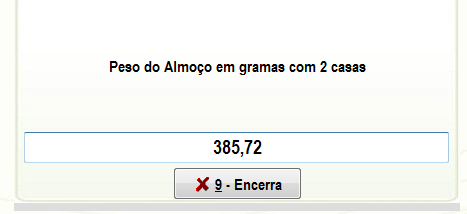
• In the example where the number of decimal places reported was 3, then Afterwards, CliSitef will request command 34: