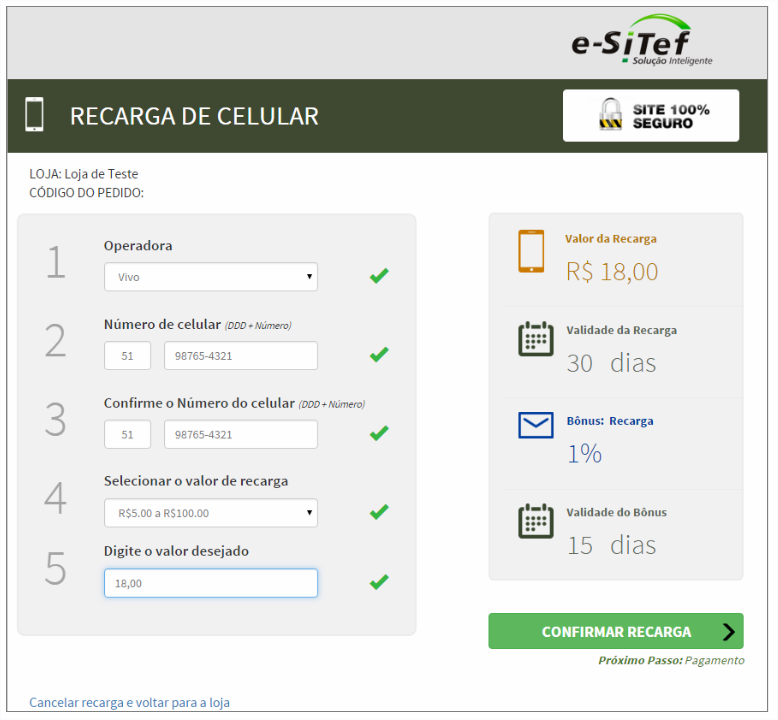HTML Recharge
Overview#
Carat Portal has two interfaces for integration with the virtual store, HTTPS POST and HTTPS Web Services, enabling the proper way of interaction between the store and Carat Portal, according to the programming language and the platform of the virtual store.
The HTML interface was defined to have a simple and quick integration with the payment method and the existing services on Carat Portal, without losing its flexibility. The default interface has only two required parameters, performing the collection of other parameters on the portal itself or through settings made by the store manager on Carat Portal's back office. However, if the virtual store wants to send definitions or restrictions for a particular service, acquirer or even the number of installments, it can be done through the set of parameters sent at the beginning of the transaction, before redirecting the client.
Flow#
The payment flow is executed by the merchant after the customer completes the purchase.
The merchant must initiate the transaction with Carat Portal by submitting the purchase data as shown below:
The payment flow without redirection consists of the following steps:
- After the customer completes the purchase, the merchant creates a new transaction on Carat Portal, through a POST in the URL to start a transaction, informing all necessary parameters. Learn more.
- As the POST response, the merchant will receive an URL from Carat Portal for redirecting the customer. This URL will be different for each recharge transaction.
- The customer will fill the recharge information such as the dealer, DDD, phone number and amount, and will visualize the information associated to the selected amount (expiration, bonus, etc.).
- The customer will follow the payment flow according to the informed authorizer, and ends the payment.
- In the final step of the payment, the payment and recharge transactions will be confirmed on the authorizer and on the dealer respectively.
- At the end of the payment flow, Carat Portal will redirect the customer back to the store, according to the configuration of return URLs already informed in the merchant registration, or to the
back_url's sent on the creation of the payment transaction.
For each payment transaction status change on Carat Portal, the merchant will receive a status notification POST, informing its status. Learn more.
All outgoing calls will be answered synchronously except for the status notification that will be performed by Carat Portal asynchronously.
Initializing a Recharge transaction#
To initiate a HTML recharge, see the quickstart document.
Performing a recharge transaction#
When accessing the url returned by transaction creation service, the recharge value selection screen will be returned as shown below: