Information on terminal number configuration
There is a configuration in the Client Modular (terminal number) that identifies the POS to the store (company). It is accessed by the POS through the ADM header, Settings button, Establishment Tab (as per screen below). It has the format XXnnnnnn where XX corresponds to 2 alphabetical characters (in the case of the Client Modular is fixed in SW and therefore does not appear to be configured) and nnnnnn any 6 digits as long as the number result does not overlap the range 000900 to 000999 which is reserved for use by SiTef.
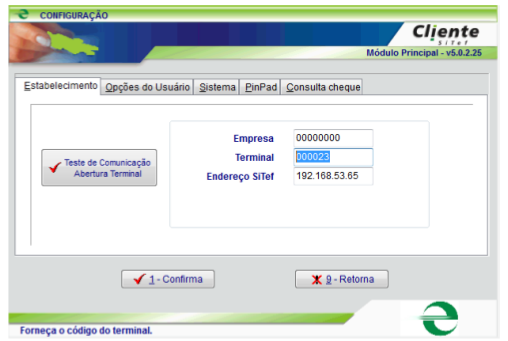
Important Notes:
Each terminal must have a unique and fixed code per SiTef store. In this way, the commercial establishment You must manage the codes used so that there is never a repetition of terminals for the same store. The SiTef server does not allow two or more simultaneous connections using the same store/terminal pair, dropping previous connections, keeping only the last connection made; if the transaction happens that was in progress when the connection was dropped due to a duplicate POS was already in a pending state (a sale for example), SiTef immediately puts it in Canc.POS (Cancelled by POS) status, or In other words, this will be cancelled; the terminal that is disconnected will receive the message “SiTef does not respond (-301)”.
When the commercial establishment uses Pinpad to read cards and enter passwords and if the pair store/terminal is changed, this will result in new tables being loaded into the pinpad with each change. This is more a reason for the terminal code to be fixed.