MKSE library installed on the POS (original model)
Information flowMKSE library installed on the POS (original model)#
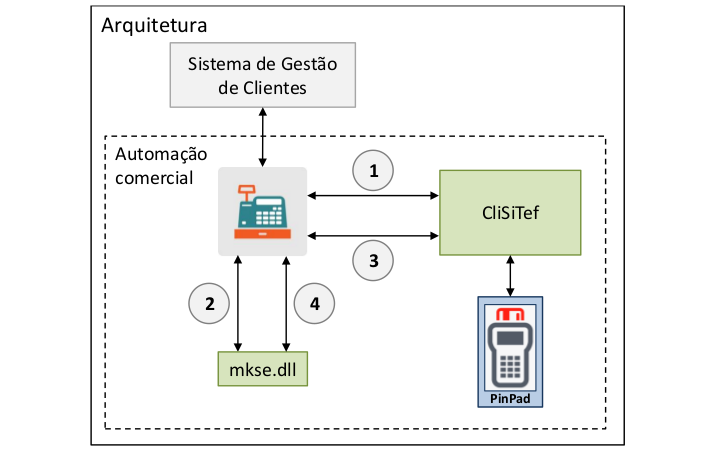
(1) Automation performs the initial configuration of CliSiTef. As with other transactions, this step is required just once.
(2) Commercial Automation, in possession of a Secret Opening Key and the customer's card track, requests a Security Key from mkse. This Security Key, along with the Secret Opening Key, will be used throughout the process.
(3) The automation asks CliSiTef to capture the password on the PinPad. In this step, the PINBlock will be returned.
(4) The automation asks mkse to open the password, passing on the data collected in the previous steps. The library processes this information and returns the clear password to Commercial Automation.