MKSE library installed at the POS (model 2)
In this scenario, the automation passes function code 764 to IniciaFuncaoSiTefInterativo, which manages the entire flow internally, returning the password opened in TypeField 668.
To enable this function, it is necessary to include in the CliSiTef.INI file, in the DllPasswordOwner section, the Name item, with the name of the customized mkse library. Example:
Note: This functionality is available starting with clisitef 5.0.114.13.
Information flow#
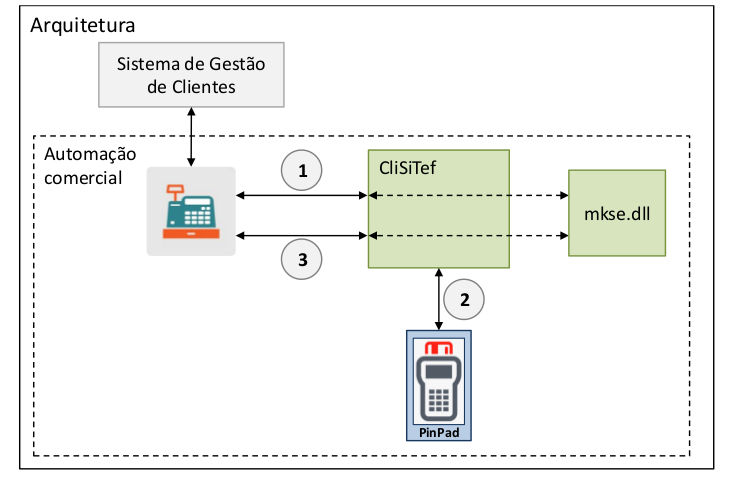
(1) After configuring CliSiTef, Commercial Automation uses function 764 in IniciaFuncaoSiTefInterativo. The Secret Opening Key and the customer's card trail will be collected. CliSiTef obtains the Security Key from the configured mkse.dll.
(2) CliSiTef requests to capture the password on the PinPad.
(3) CliSiTef uses the configured mkse.dll to obtain the clear password, passing it on to Automation Commercial.