Payment with multiple payment methods
The Payment with multiple payment methods is a modality that allows the custome to pay using more than one payment method.
In order to use this feature, the merchant must send the parameter multiple_payment_methods inside the field additional_data as true on the transaction creation step. The merchant also needs to change the store registration to allow multiple payment methods.
This modality does not allow split or prefixed authorizer.
We will see more differences between the single and multiple payment methods in the following section.
Flow and pages#
When the merchant opts to let the customer choose multiple payment methods, the checkout page will present the "Pagar com um cartão" and "Pagar com 2 cartões" options above the autorizer selection pane as exemplified below.

The checkout steps will also change when the 2 cards option is selected, and only the authorizers of type credit can be chosen.

The data input flow will follow steps similar to the single payment flow. However, after filling the card and payment data, the button "Próxima forma de pagamento" will be shown.

If the customer fills the first payment method value with the total amount, a message will be presented to confirm that the customer want to proceed with a single payment.
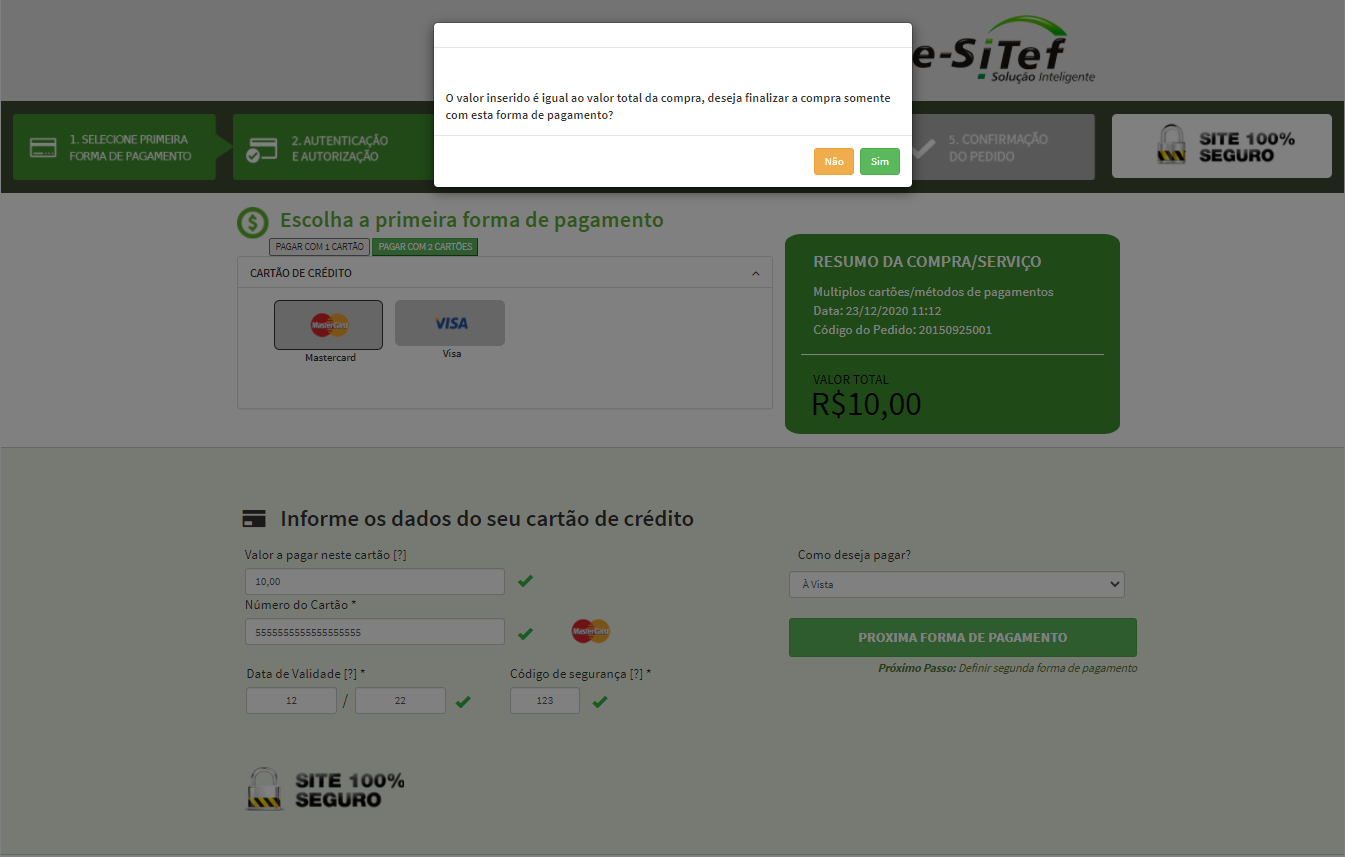
Else, the customer will proceed to fill the second payment method data.
The information of the first payment method will be presented on the second payment method screen, but can only be modified if the customer clicks on the button "Corrigir dados anteriores" after selecting an authorizer.

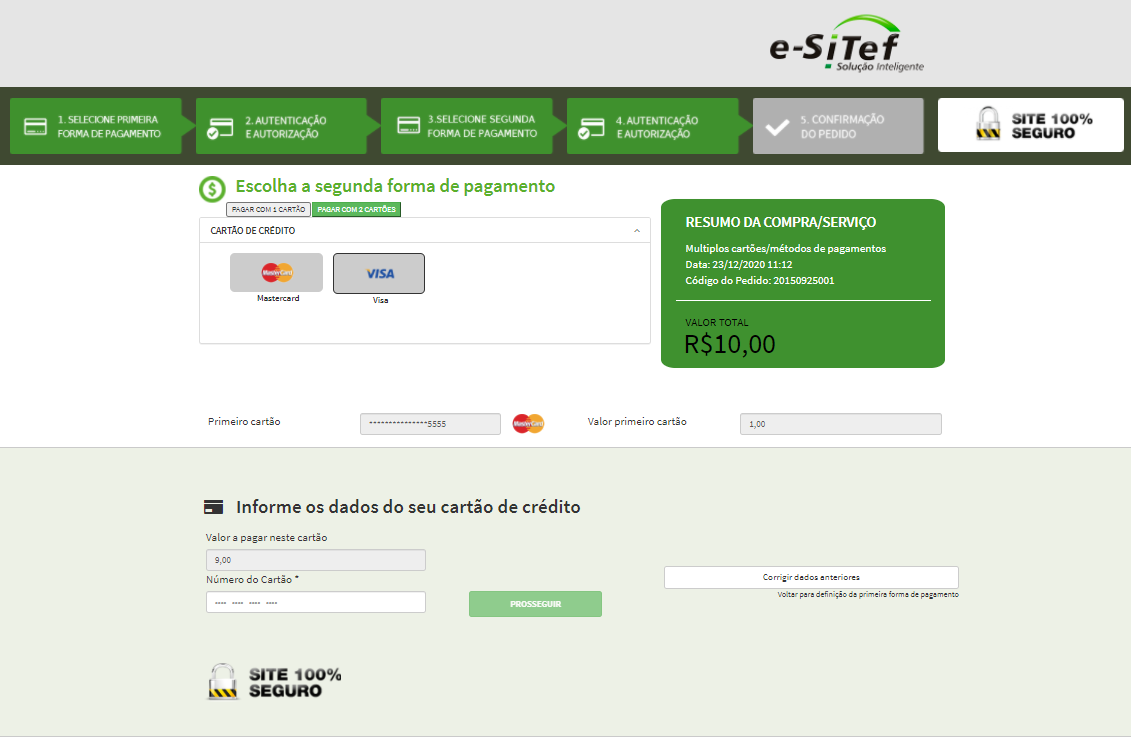
The flow is similar to the previous one: the customer select an authorizer, fill the forms with the card's data and confirms the payment.
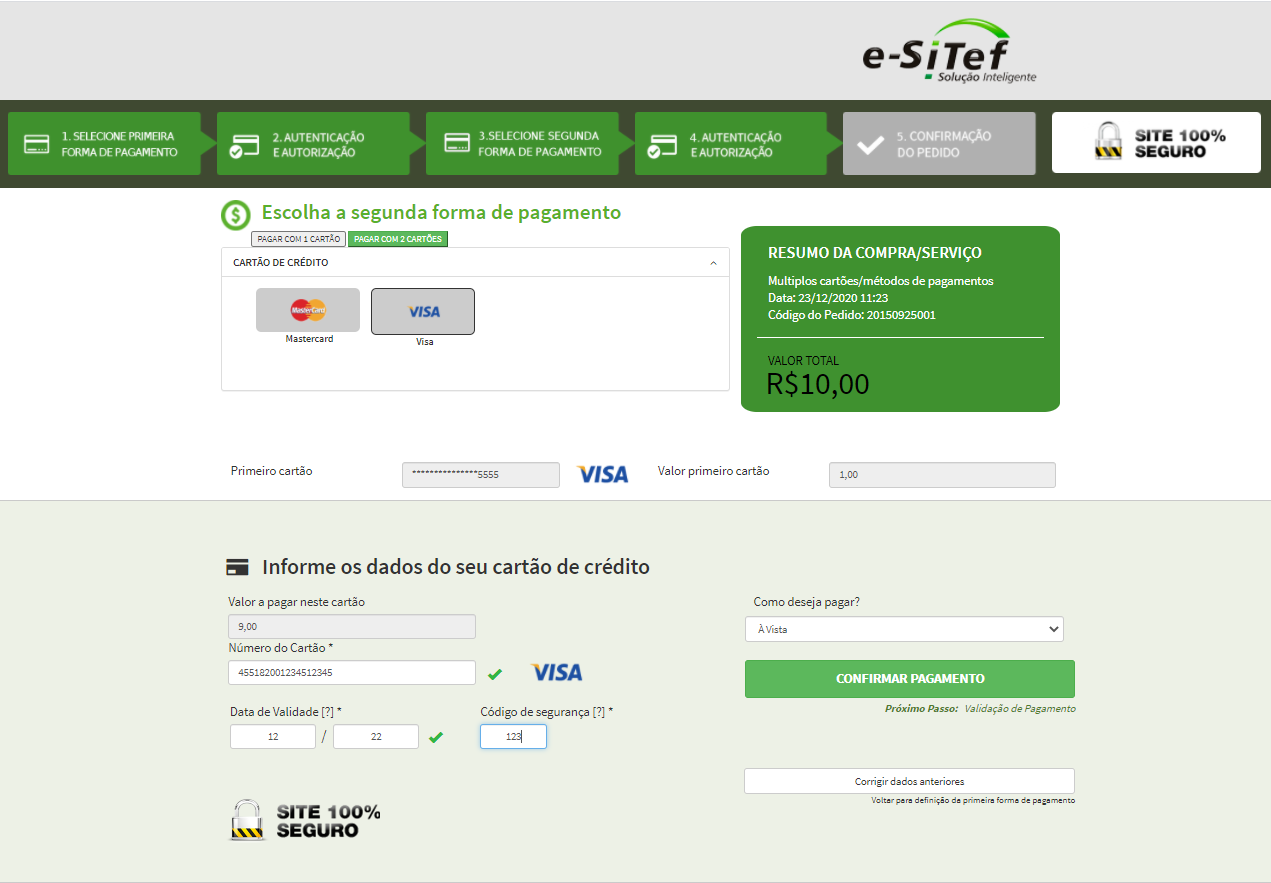
When the payments are confirmed, a recipe for each card will be presented.
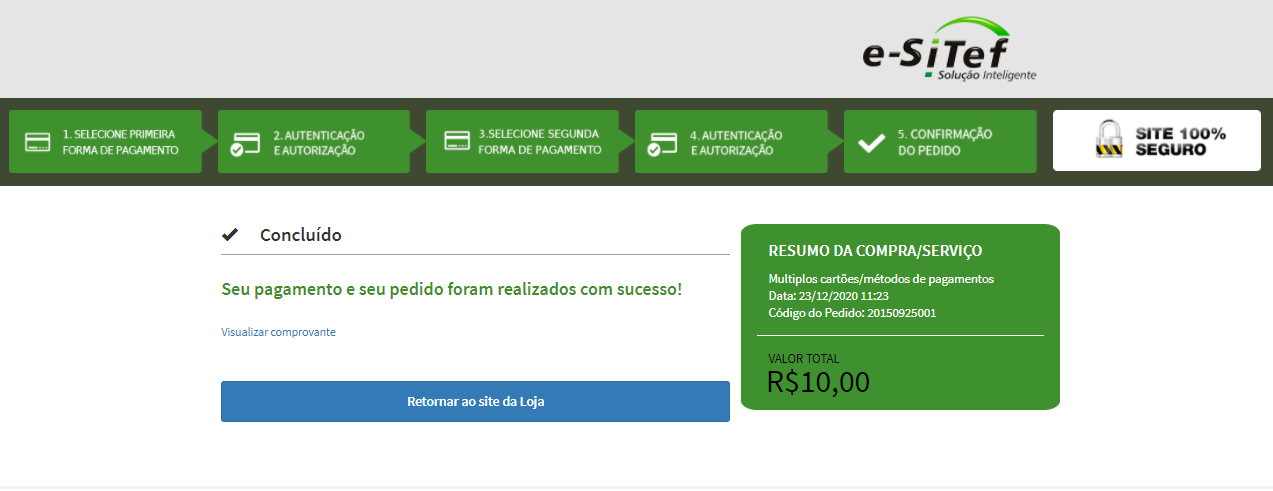
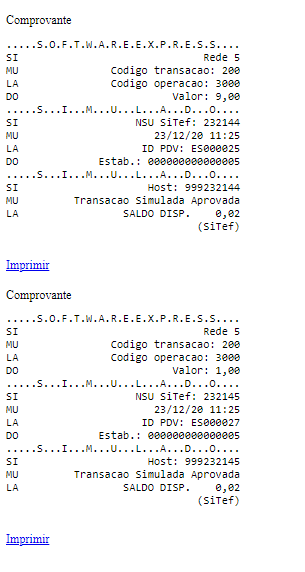
If any of the payments fails, an occurrence will be issued inside Carat Portal and the merchant will be notified. Using the given data, the merchant can query and cancel the problematic payment via the Merchant's Portal or contact Carat Portal Support Team for help.
Status notification#
The status notification sent by Carat Portal to the store status notification URL has an additional field for multiple payment methods transactions that had problems.
| Parameter | Description | Size |
|---|---|---|
| NITTransacaoAssociada | Field composed of the other selected payment method NIT | = 64 AN |
The field NITTransacaoAssociada is sent in the main transaction status notification, indicating the NIT of the other card transaction.
NITTransacaoAssociada field example:
NITTransacaoAssociada=95f386518449f6be6b4d25449989b5cee7736eb93ce96901ea2338a76fd01ad8