User Settings
Password Change#
To change the registered password, just click on the username at the top edge of the page, indicated in the figure below:
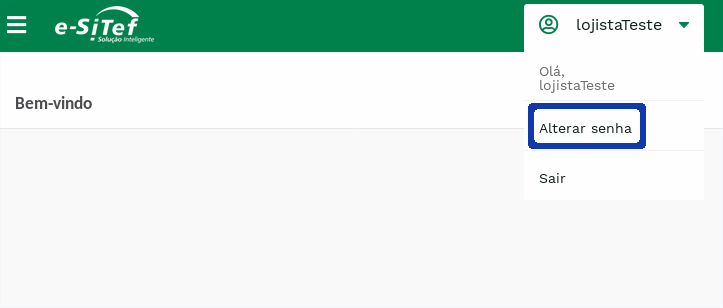
The user will see the screen presented in the item Password Reset on the Web Portal Access. Just follow the same procedures and the password will be changed at the end of the process.
Change the language#
To change the portal language, just click on the flag icon corresponding to the desired language, in the upper right corner of the page, indicated in the figure below
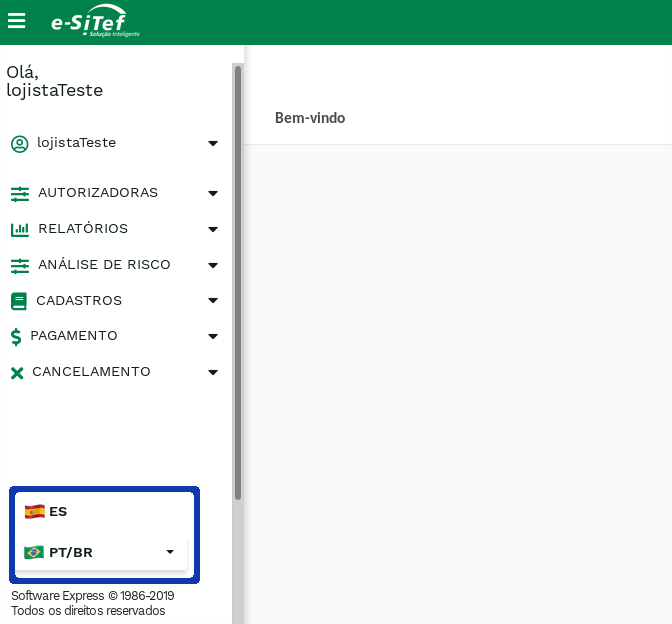
The default language is Brazilian Portuguese PT-BR.