Daily Summary Report
The Daily Summary Report consists of a quick and practical view of the Status and Authorizer graphs of the transactions carried out up to that moment in the day.
To access this report, place your mouse cursor over the link Reports from the main menu, and a submenu will appear. Then click on Daily Summary:
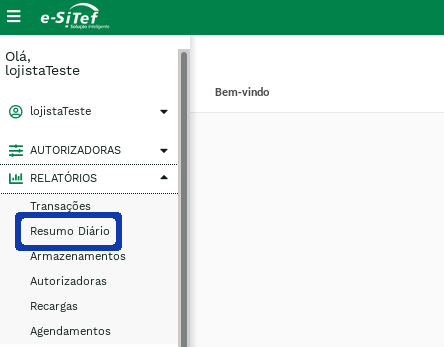
The displayed screen will be similar to the one below:
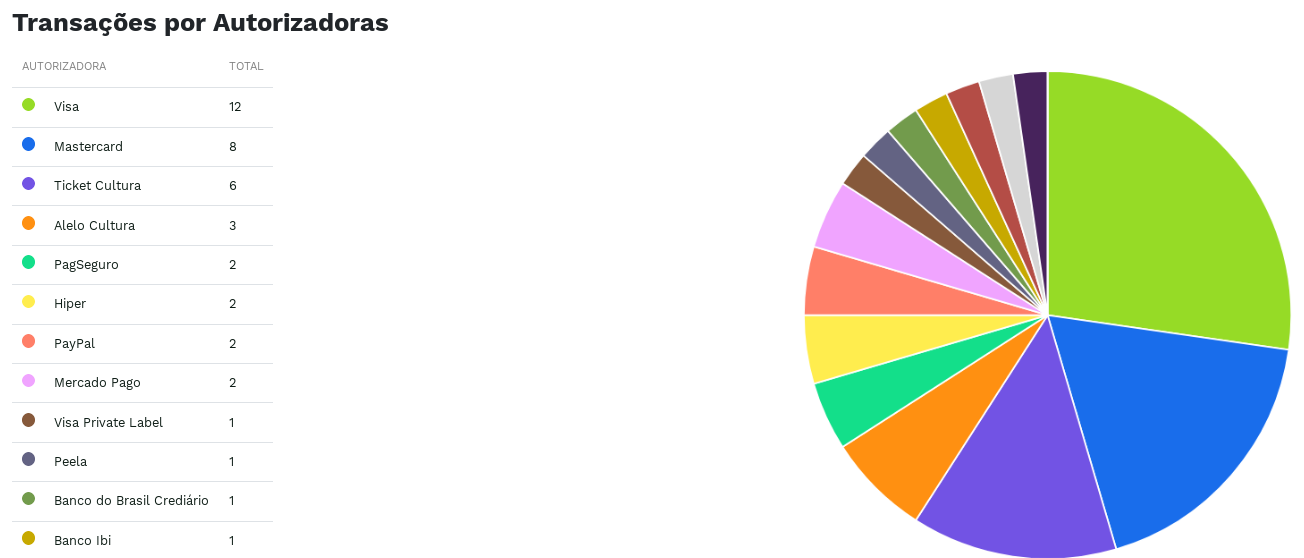
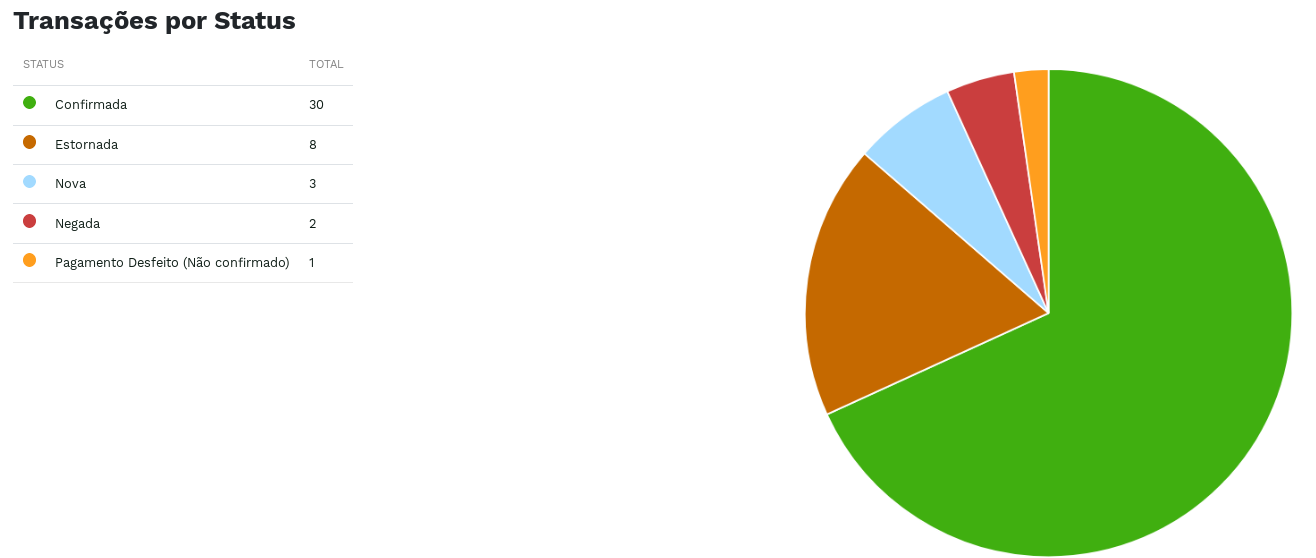
The BACK button returns you to the portal home page.